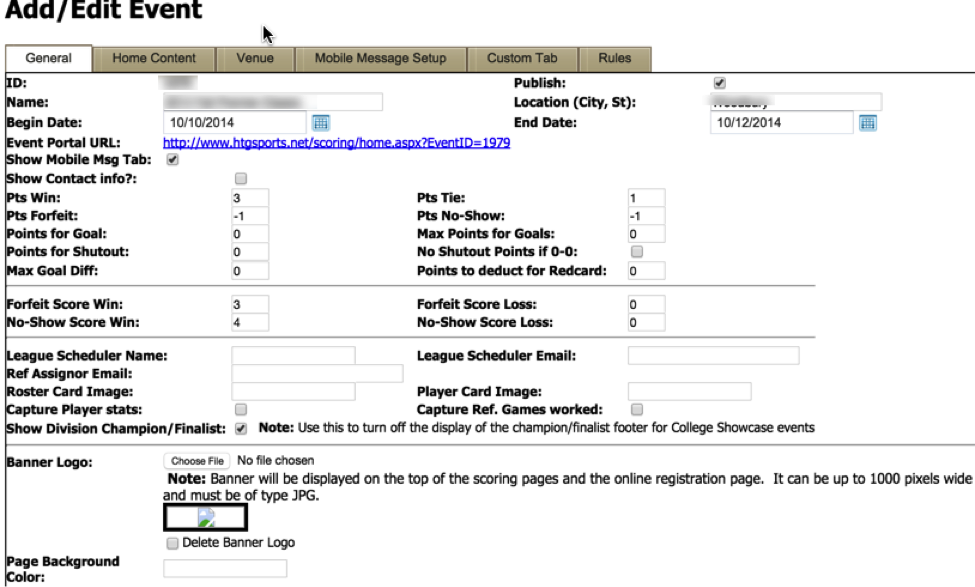# Event Portals
The event portal tab is where you can customize your public home page, venue page, mobile message setup page and rules. After you have logged in and clicked on ‘Admin’ you will be able to select the ‘Event Portal’ tab. The features of your event portal will differ depending on if it is a team-based event or a player event. As previously stated in the Program Setup section, note that if it is your club’s first time using our registration, HTGSports makes your first program and event portal for you. So recognize that in most cases you will not select 'Add New Event Portal', but you will search one of your club’s event portals and select 'Copy' from the Admin page. Selecting 'Copy' will direct you to the event portal edit page.
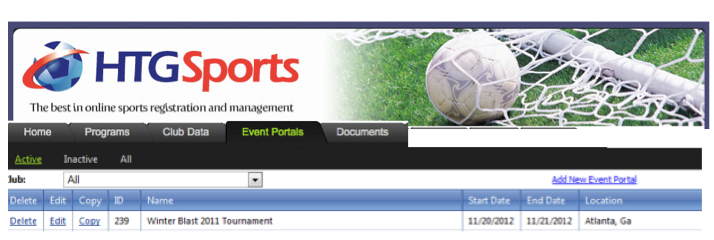
Select 'Edit' for your event portal and the following will be displayed: