# Approvals Tab
The approvals tab allows you to create and customize waivers/agreements that will appear on your registration page. Customize the label for the approval. Check the toggle for the desired number of approvals. Create your approval in the rich text field. Note you need to double click to launch the content editor. Check the 'Include Signature Field?' toggle to create a field for signature input on the registration page. The signature field will appear below the approval text that you have created.
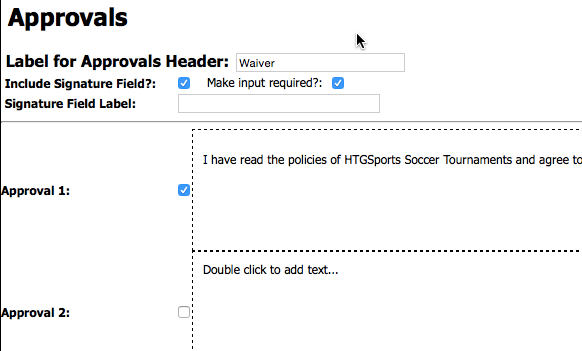
The approval will appear on the registration page as pictured below. The registrant will be required to check the toggle and fill out the signature field before proceeding.
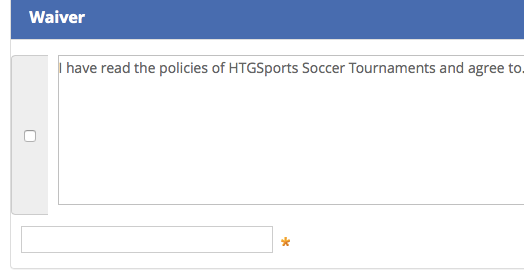
← Misc. Tab Coupons Tab →