Appearance
Teams
This tab lists all the teams that are on file at HTGSports for the club selected. It will list their ID number, team name, age and gender. You can delete a team by selecting the ‘Delete’ button to the left of their name.
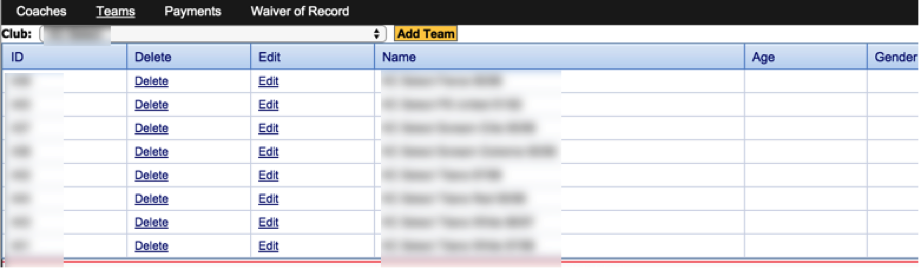
To edit a team, select the 'Edit' button to the left of the team's name.
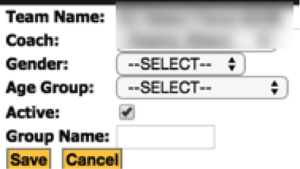
You can change the team’s name, their coach, gender and/or age group. You can also make them active/inactive by selecting the ‘Active’ box. ‘Group Name’ is used if the event you’re registering for is filtering teams by grouping them. Make sure you select the ‘Save’ button when you’re done editing the information.