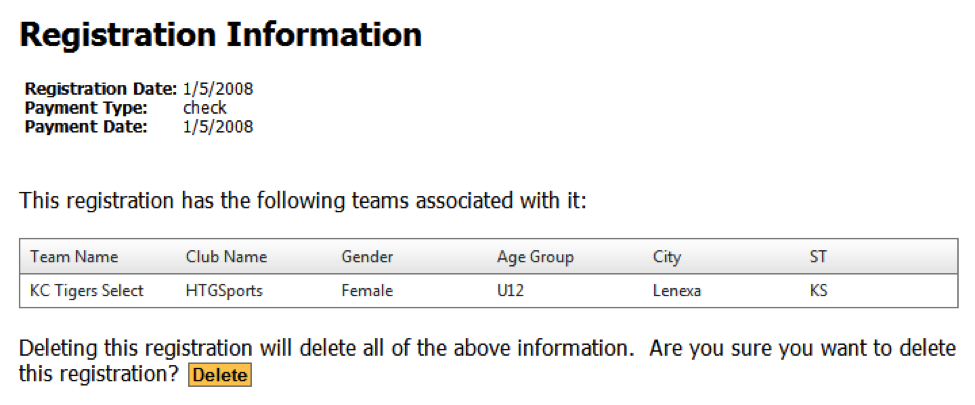Appearance
Deleting Registrations/Making Teams & Players Active and Inactive
Deleting a registration will delete the registration and any teams and/or players associated with it (i.e. if you have multiple teams under the same registration.) Only delete a registration if you are sure that you want to delete all of the teams/players associated with it. Please note the difference between deleting and making inactive. You can delete players/teams if you delete the whole registration from the View Registrations page. However, from the Registration Detail page you can’t delete a specific team and/or player, only make them inactive/active.
Note: If you have multiple teams and/or players under one registration, deleting the registration will delete all of them.
Deactivating a Team/Player
To deactivate a team/player, (if you have multiple teams under one registration) go to the ‘View Registrations’ page, and select your registration. Selecting your team/player will take you to the ‘Registration Detail’ page. Find the team or player that you want to deactivate (either under the list ‘Teams’ or 'Players'), and click ‘Active.’ When you do this, a window will pop up, confirming that you want to make this team/player inactive. Select ‘OK’ if you wish to continue.
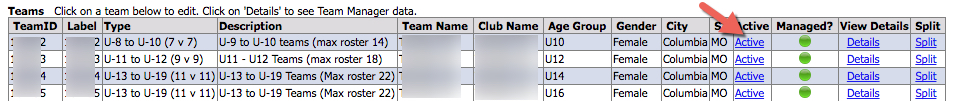
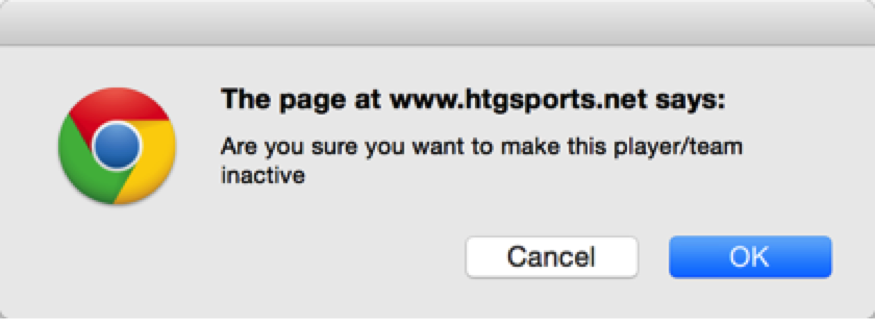
Deleting a Registration
To delete a registration, go to the ‘View Registrations’ page. Find the registration that you wish to delete, and select ‘Delete.’ When you click delete, a window will pop up confirming that you want to delete this registration and any teams associated with it. Select ‘OK’ if you wish to continue.
Note: Deleting at this level will delete the registration and any other teams associated with it.