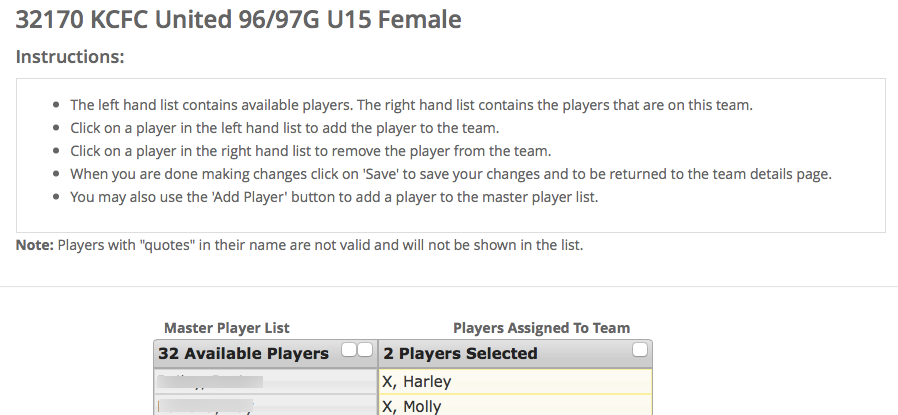Appearance
Adding/Removing Players from Teams
To manage your players, select the manage button seen below. Note: if the manage button is not visible the event director may not have enabled this feature or you are past the deadline for making changes to your roster. In this event you should contact your event director.
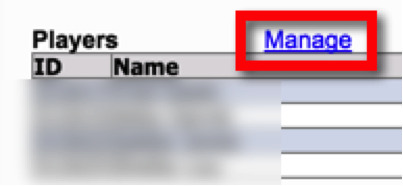
You’ll then be redirected to the page shown below. Follow the instructions listed to assign players to your team or to add players to the master player list. Save when you’re done.