Appearance
Editing Information
To edit the team information, select the ‘Team Edit’ button to the right of the team name. 
You will then be redirected to the following page: 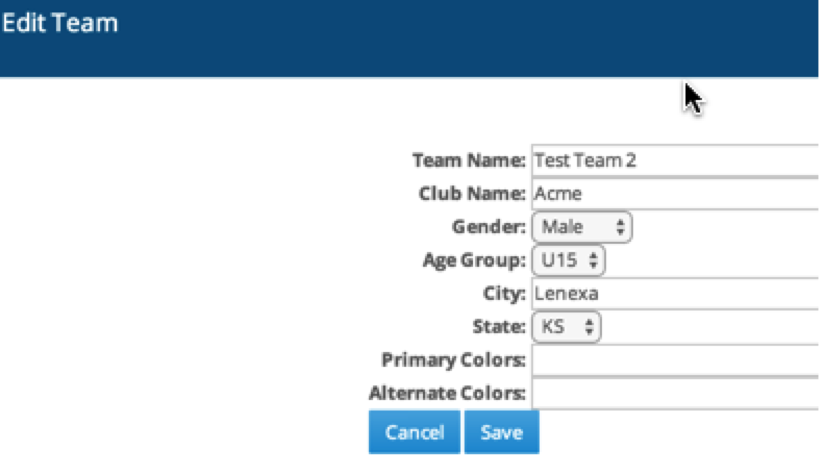
You can edit the team name, club name, team’s gender, age group, city, state, primary colors and alternate colors. Click ‘Save’ when you’re done editing.
To edit conflict/seeding information, select the ‘Edit’ button.
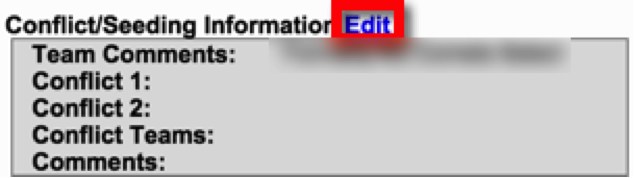
You will then be redirected to the following page:
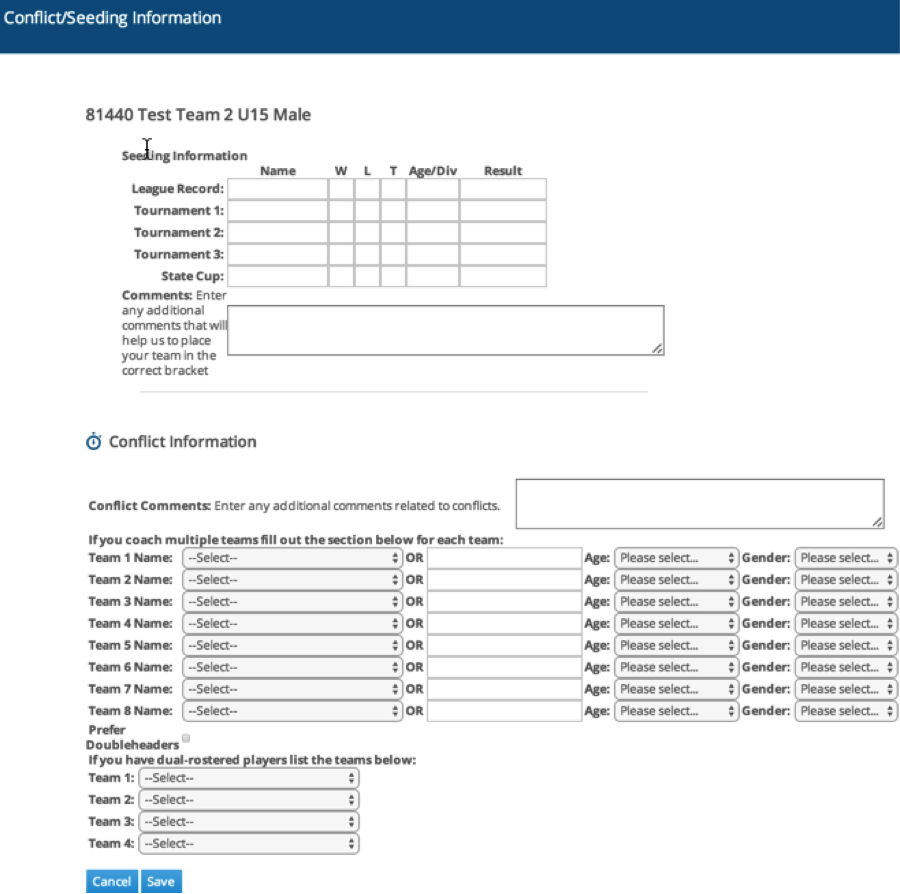
Here you can input the team’s league record, up to three tournament results, and state cup information. You can also fill out conflict information if your coach coaches multiple teams. This will help with scheduling so the coach will not have any conflicts with his teams and their games. Please save your information when you are done editing.
If you want to add a coach, select the ‘Add Coach’ button above the coach information. You’ll then be redirected to this page:
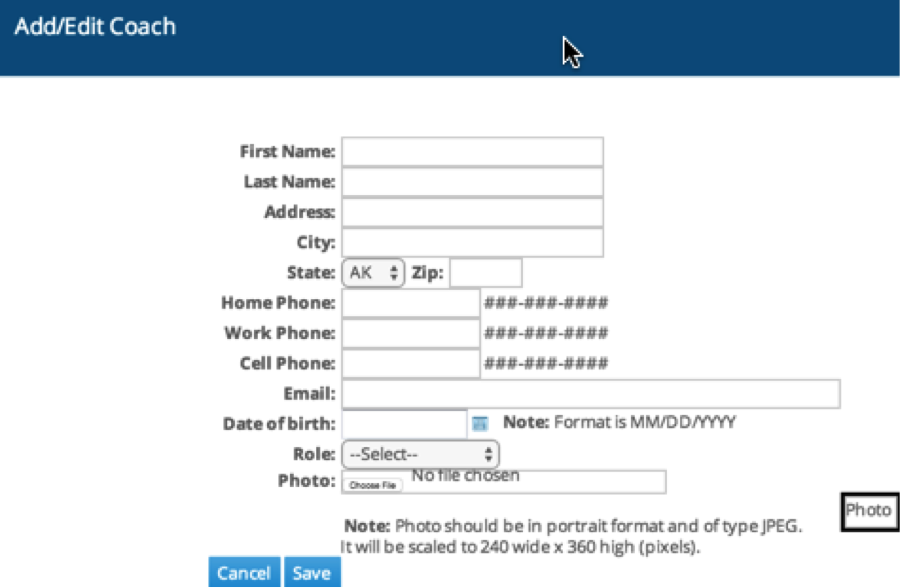
Fill out the following information and save when you are finished.