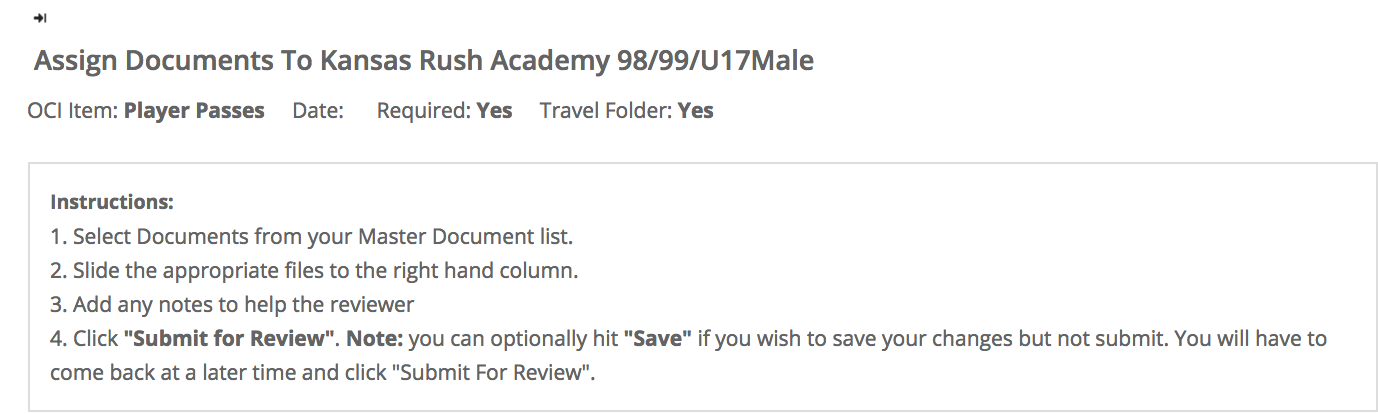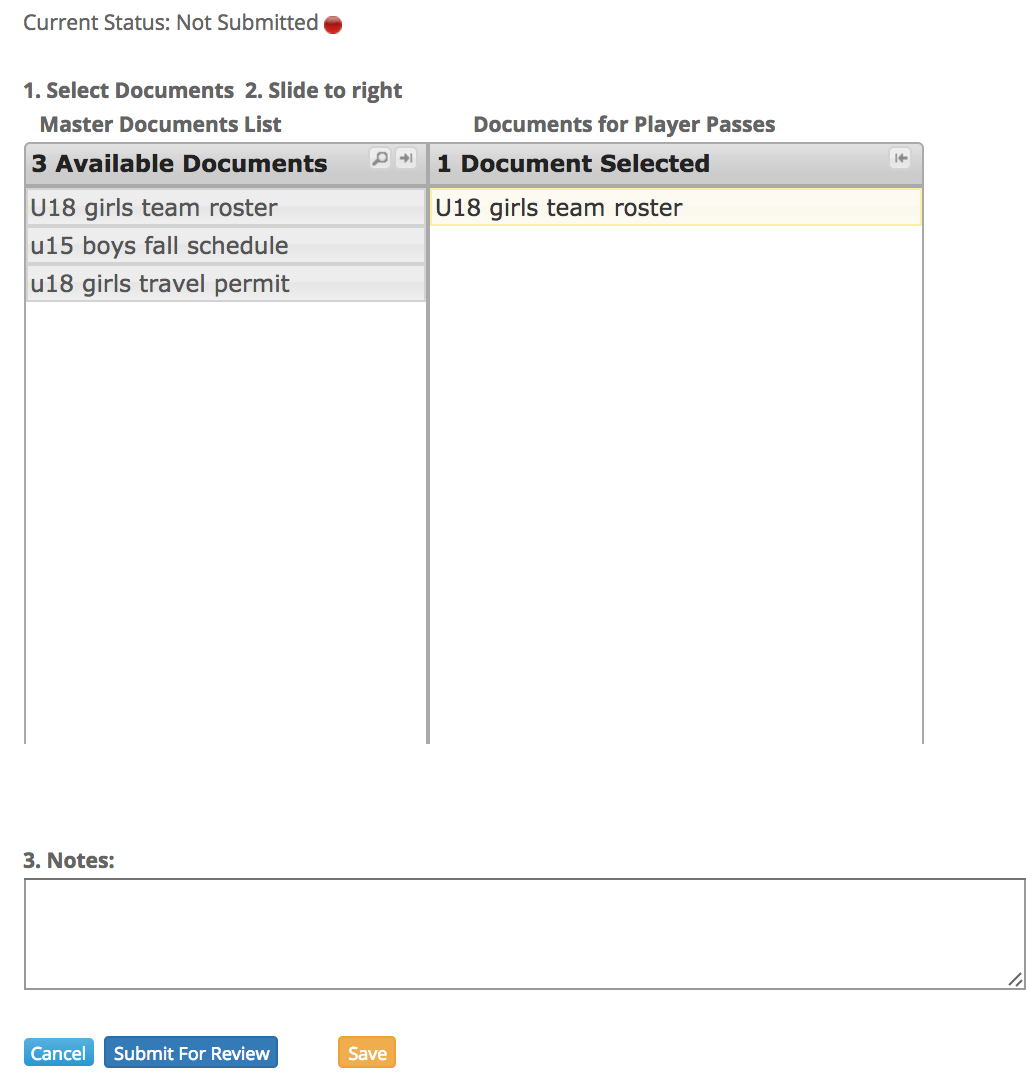Appearance
Managing Online Check-In
This is where you manage the OCI for your team’s event and the items in your OCI. It displays the document name, if it is required, if it is required in the travel folder, when it was created, notes about the item, and the status of the item ('Approved', 'In Review', 'Waiting For Review', and 'Missing/Rejected'). Selecting a document will redirect you to this page:
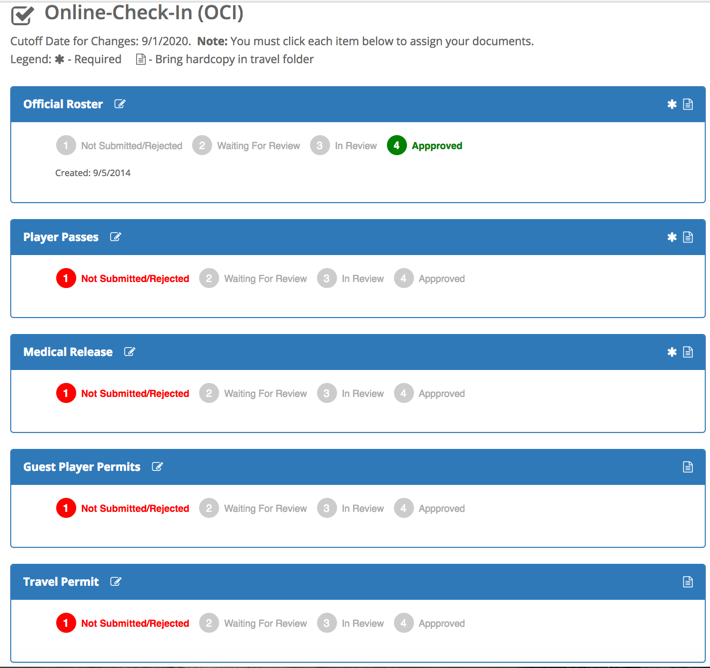
Here you can change the status of the OCI item, write a note about it, and assign/remove documents to/from the item. Select ‘Save’ when you are finished.