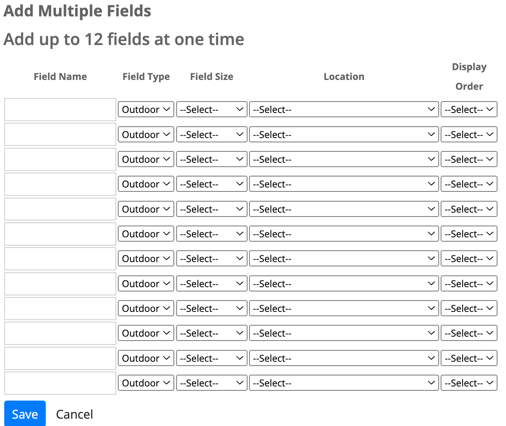Appearance
Fields
The fields used for the event must be input. Click on the ‘Manage Fields’ tab on the left hand side of the main page. You can add fields one at a time or add up to twelve fields at a time.
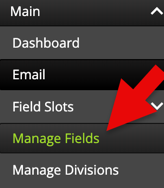
Manage Fields: this allows you to add, edit and delete fields.
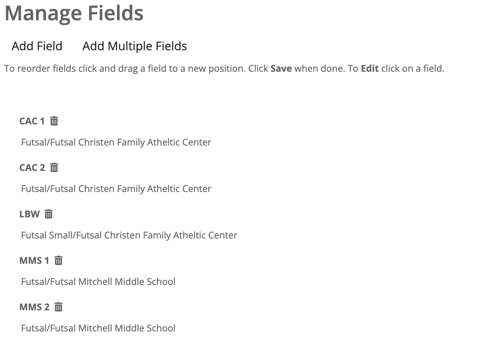
Selecting 'Edit' on a field allows you to change its Field Name, Type, Size and/or Location. Select 'Add Field' to add a single field. Choose the Field Name, Field Type, Field Size and Location. Field name must be consistent with the field name being used in the import file. Then select 'Save' when you are finished.
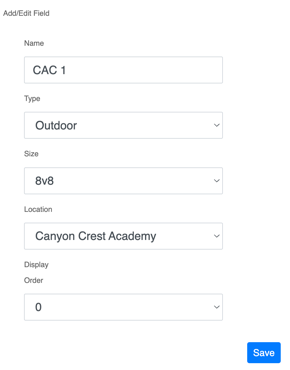
Using the option 'Add Multiple Fields' allows you to add up to 12 fields at one time.