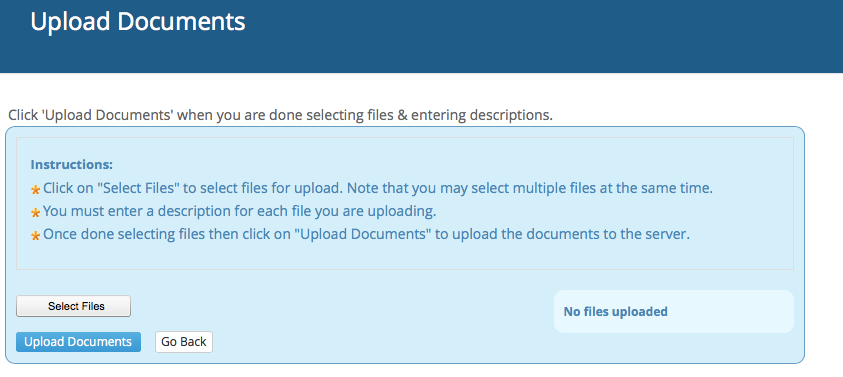Appearance
My Documents
This lists all of your documents. You can filter your documents by ‘All’, ‘Active’ and ‘Inactive’. To delete a document, simply select ‘Delete’ to the right of it. To add a document, select the ‘Add Documents’ button. These documents are only used for online check-in (OCI), which you can read more about in the Managing Online Check-In section. If your event is not using OCI there is no need for you to upload any documents.
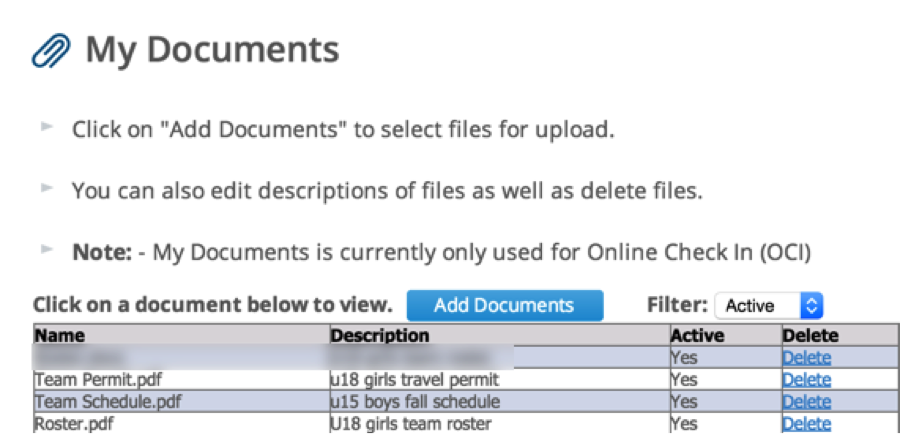
Note that you can upload multiple documents at the same time if desired. To upload a document, select a file from your computer to upload. You will be required to give it a description in the ‘Description’ field, then press the ‘Upload Documents’ button. That document will then be on the My Documents list.