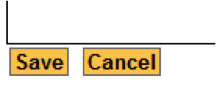Appearance
Venue
Use the Venue tab to select the locations that will be added to your venue map. These are also the locations that will be available for field locations when you set up fields (see the Fields section). The locations can be found in the drop down menu and selected by clicking on ‘Add’. Alternately, you can search for the location in the ‘FIND’ box.
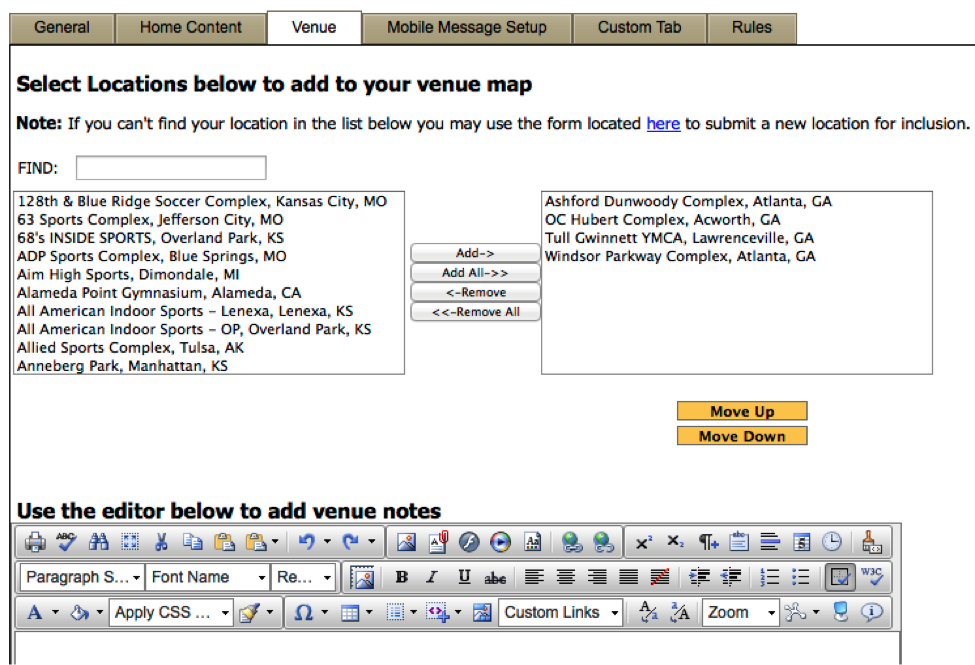
If you can’t find your location you can use the form available by clicking on ‘Here’ button as indicated in the instructions at the top of the Venue page. This will bring up the 'Add Location' page shown below. HTGSports must approve locations; this process is usually completed within twenty-four hours. After locations are approved they will be available in the drop down menu on this Venue page.
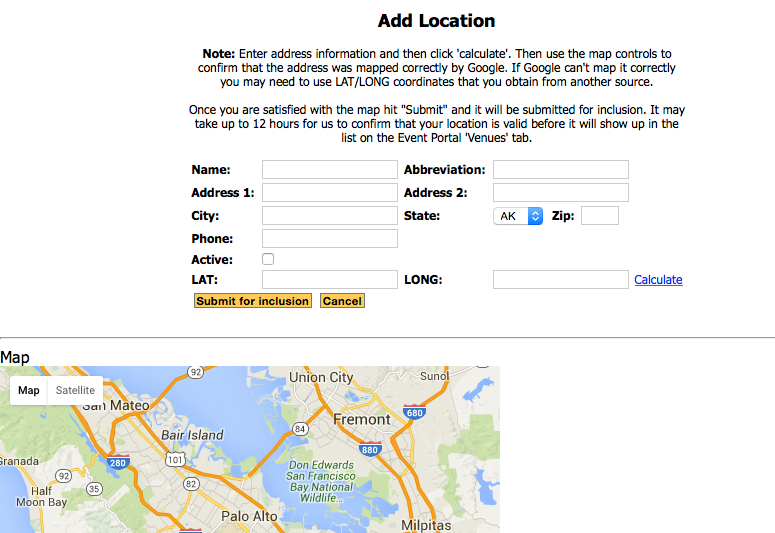
Click ‘Save’ in the lower left corner to save the information when you are done.