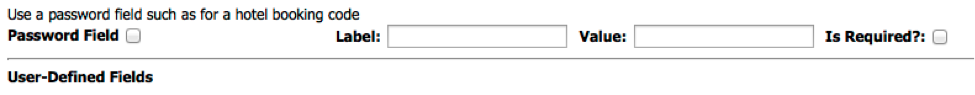Appearance
Misc. Tab
Checkbox List: The ‘Checkbox List’ feature lets you add customized options to your registration page. Create a title for the section under ‘Checkbox List Title.’ Add your options in the following fields under ‘Checkbox List Labels’. There will be a new section on the registration page, and the options will appear as checkboxes.
Checking the ‘Use as Radio Group’ box will only allow you to choose one option under this field when registering. The two figures below serve as examples:
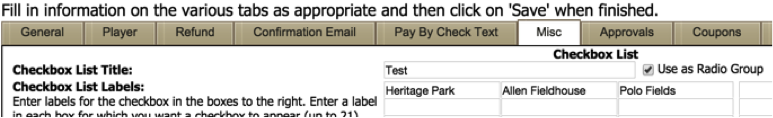
This is then how it would show up on the registration page:
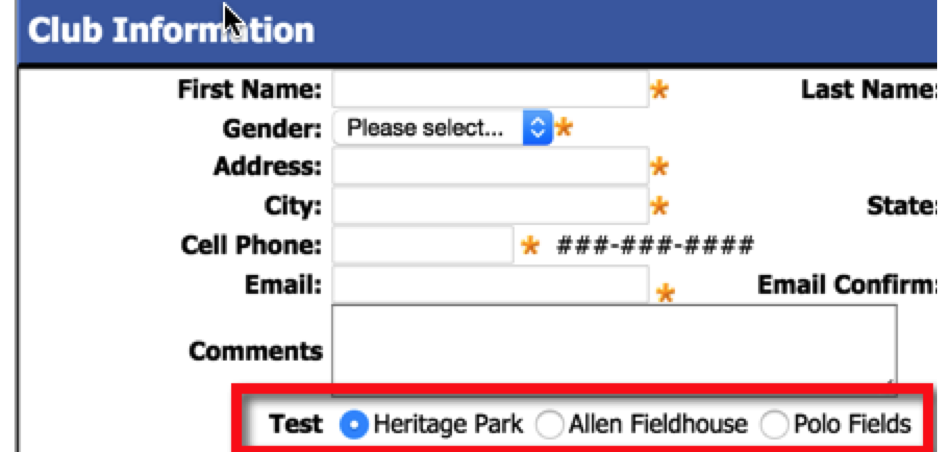
In the example below you are asked to select your top 2 field preferences.
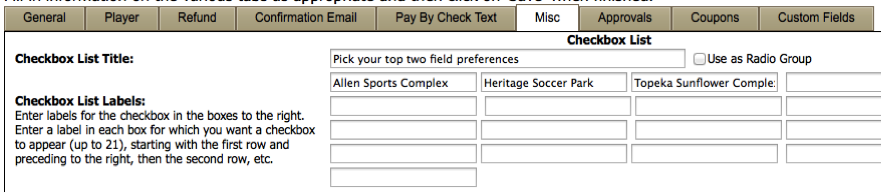
The registration page will then reflect the additional miscellaneous items added:

Password Field: The ‘Password Field’ feature allows you to add a password field such as for a hotel booking code to your registration page. The ‘Is Required’ field lets you toggle between mandatory and not required. The registration page will then show a password field that can be used for various options.