Appearance
User Profile
HTGSports users with a login have profiles associated with those logins. Select 'View Profile' from the drop-down menu when you click on your name.
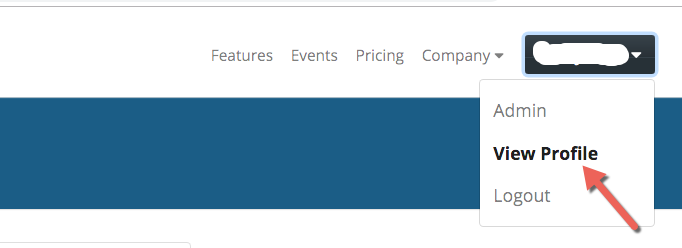
Selecting 'View Profile' brings up the basic profile page, where you can select 'Edit Profile' or 'Change Password'. 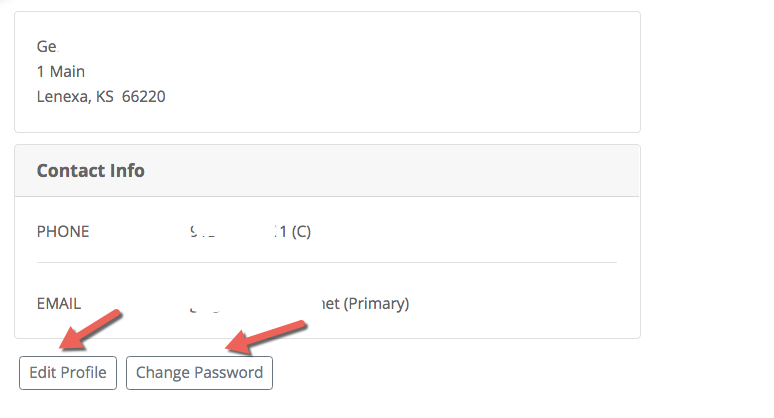
A basic profile includes name, address, email (and alternate emails), and up to three phone numbers (cell, work and home). 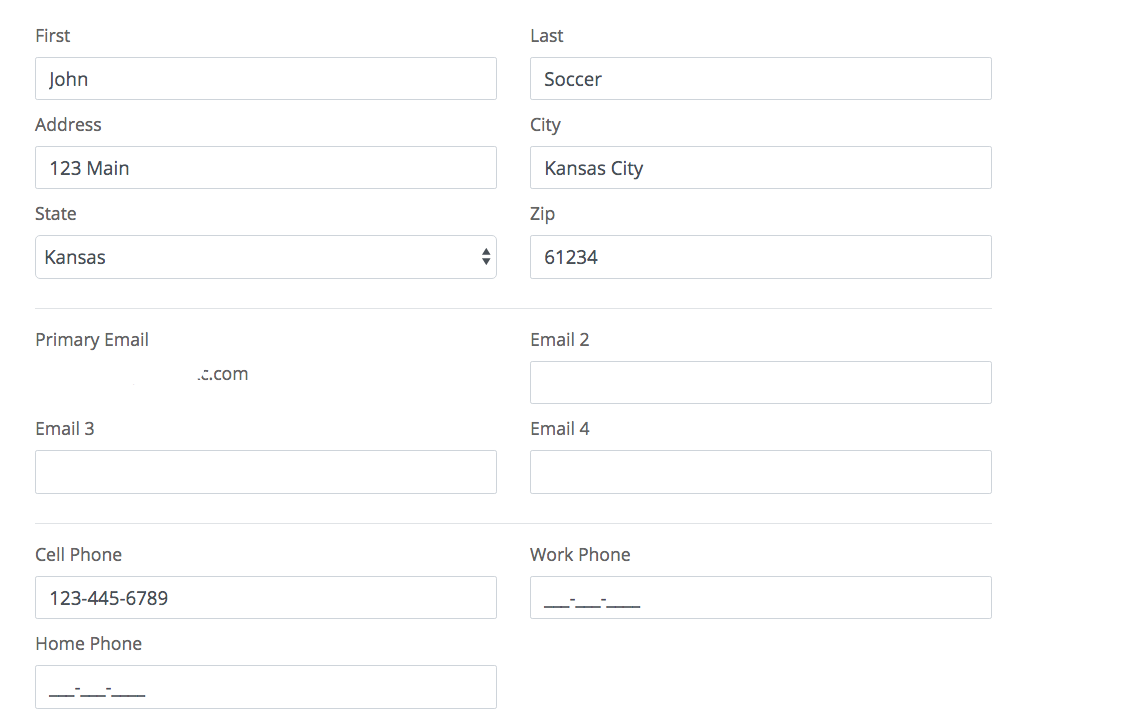
Team managers and tournament directors have additional fields; it is important that these fields are filled out so that travel permits and guest player permits can be auto-populated when generated (see Guest Player/Player Loan Forms and Travel Permit Forms). 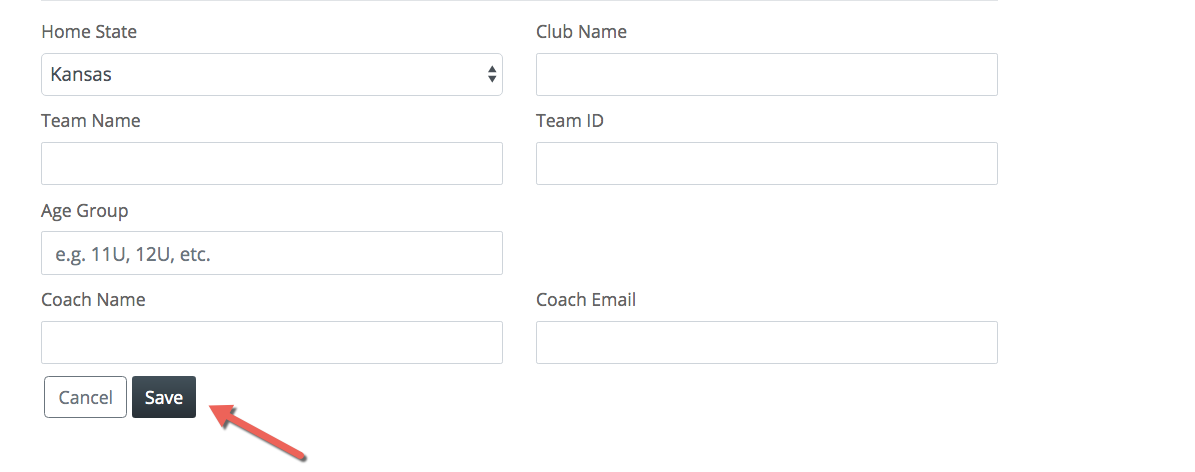
After editing or adding information to your profile, select 'Save'.