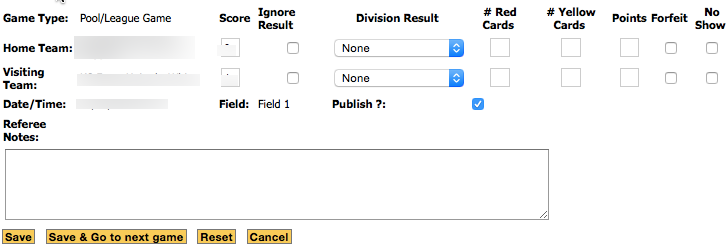Appearance
Editing Scores
Click on ‘View Games’ from the scheduler main page.
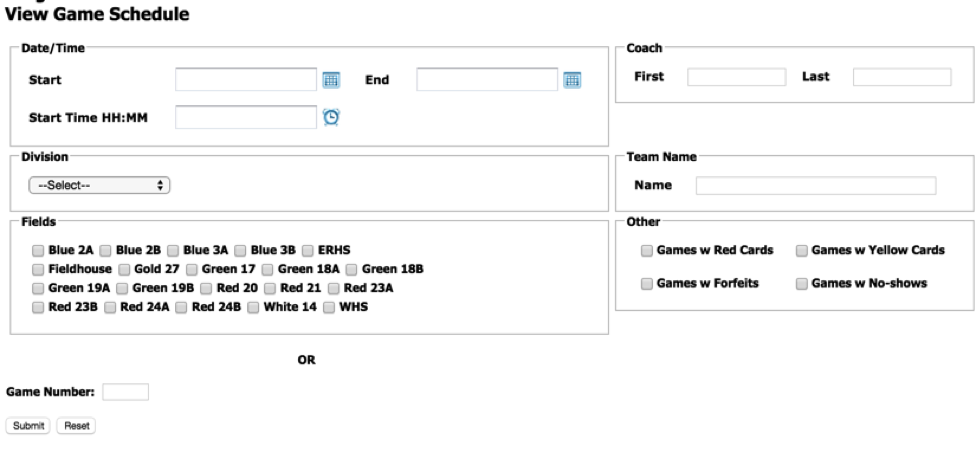
This field allows you to search and view schedules of teams/divisions/age groups by using search filters. You can enter a start date and end date, and even a start time. There’s also a ‘Coach’ field where you can enter a coach’s first and last name. There are options to search by division, team name, playing fields, and/or forfeits, games with yellow or red cards, and no-shows. You can also search by game number. After filling out the fields desired, hit ‘Submit’ at the bottom. It will then redirect you to a page with results of games fitting your search criteria.
The 'View Games' page has several options to help you filter your list of games. For example, to find all games on Field 1 on Saturday 3/10/2007 you would enter a start and end date of 3/10/2007 and click on the checkbox next to Field 1. Likewise, to find all games for a particular coach you can enter their first name and last name (or any combination) in the First and Last fields. Once you have entered your criteria click on the ‘Submit’ button.
Note: if you know your game number you may instead choose to just enter the game number and then hit submit.
- The results page will be shown:

- Find the game for which you want to edit the score, and click on ‘Edit’ in the right hand column. This will direct you to the ‘Edit Scores’ page. If you wish to ‘Publish Selected Games’ (for example, one division at a time), simply select the games for that division by checking on the box beside the game number. Edit the scores for those games, then select ‘Publish Selected Games’.
- Enter scores for the home and visiting teams and click either ‘Save’ or ‘Save and Go to next game’. If you click ‘Save’ it will take you back to the list of games. If you click ‘Save and Go to next game’ it will save the results and then bring up the next game in the list for editing. In most cases, the ‘Publish’ box will be checked so games will be available for viewing by public once a result has been saved. If you decide not to publish the game results after entering the score, simply un-check the ‘Publish’ box.