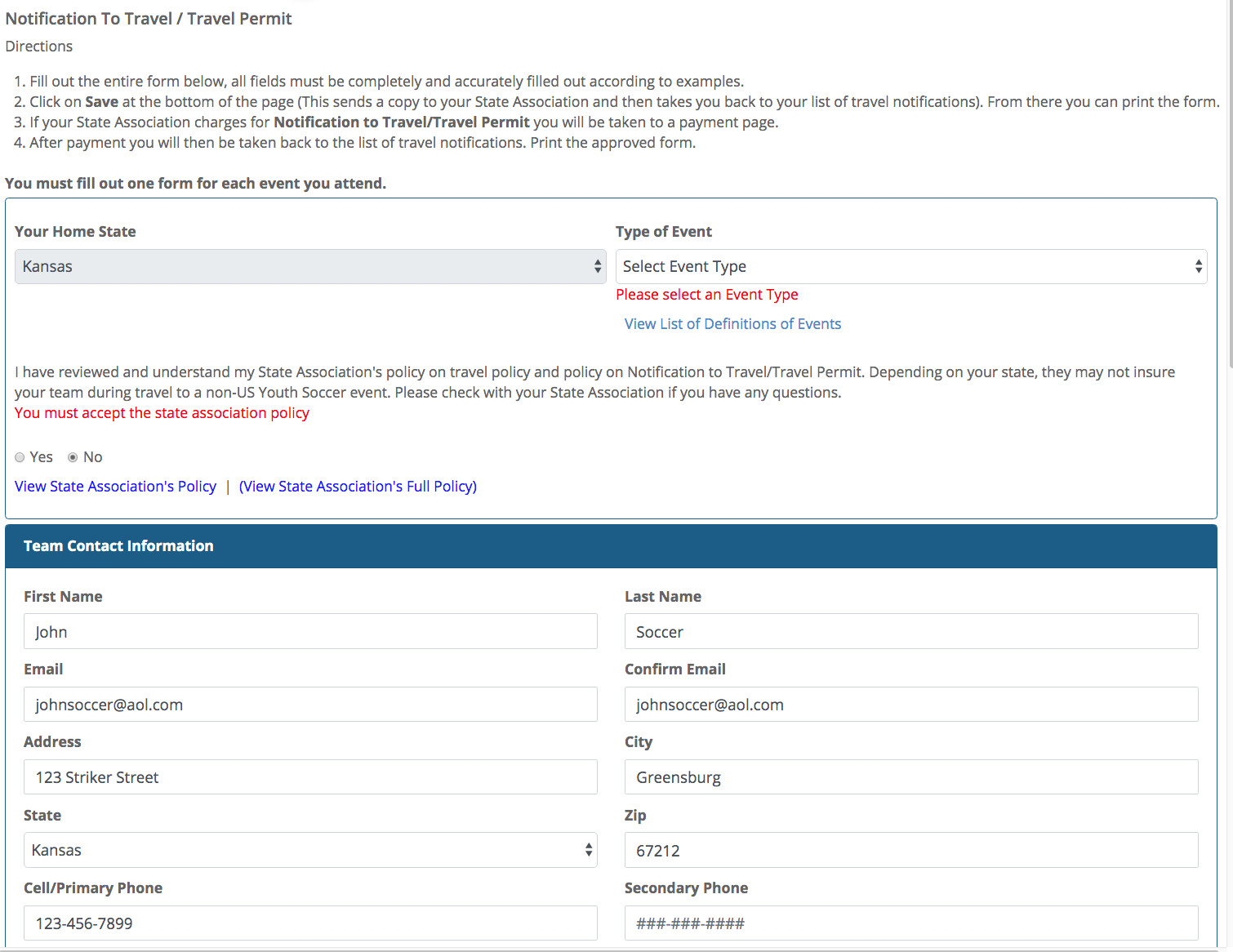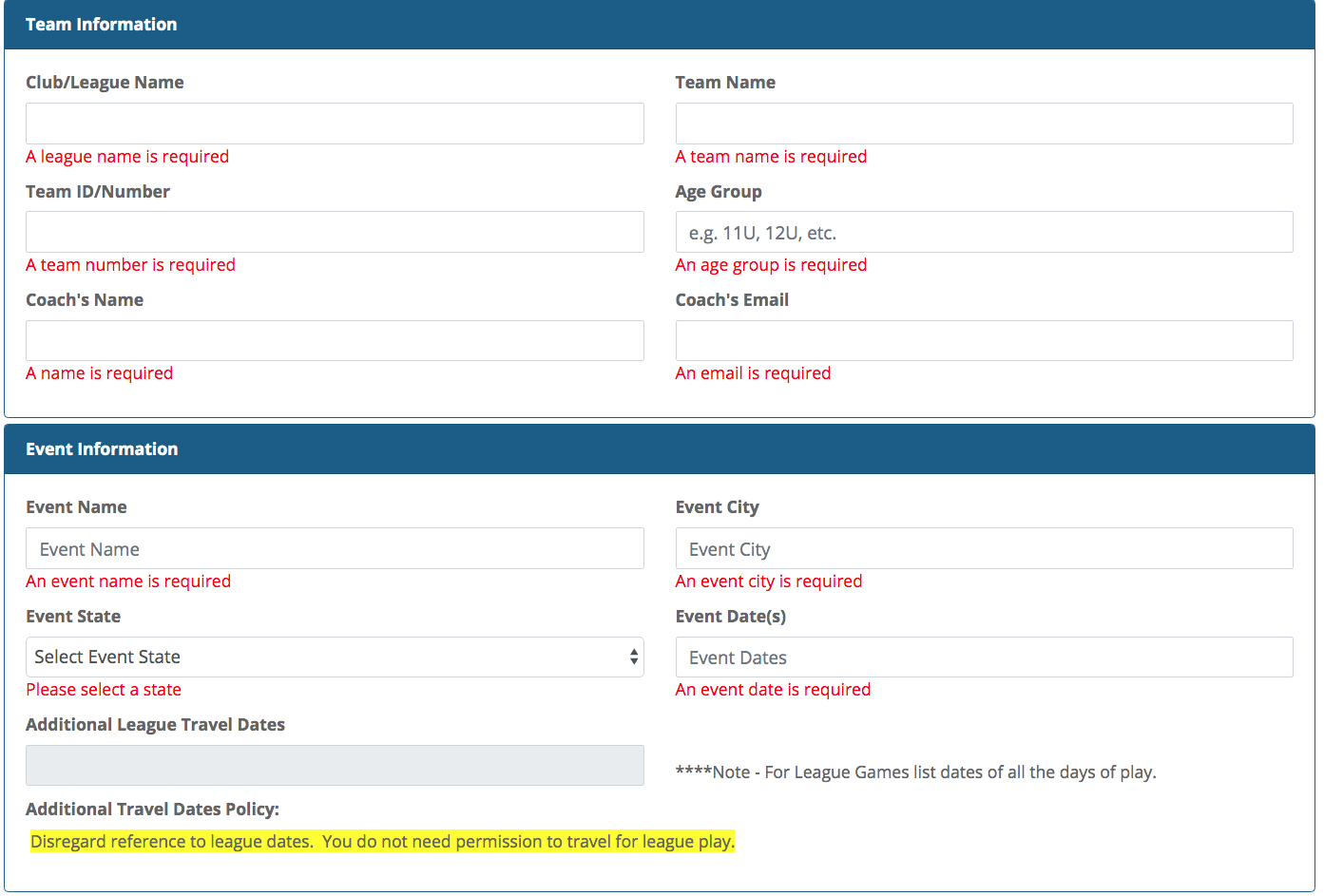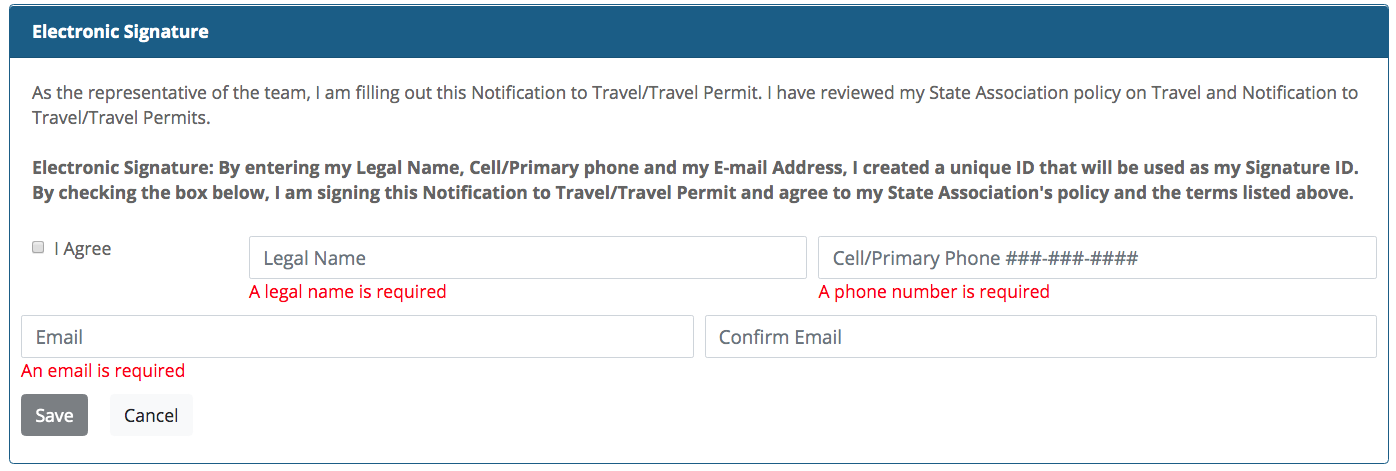Appearance
Travel Permit Forms
Team managers can login to HTGSports and select 'The Tournament Center' and click on their name, then select 'The Tournament Center' from the drop-down menu. New Travel Permit forms can be created by selecting 'New Travel Permit Request' or by selecting the 'Travel Permit' link on the tournament information page from the 'Find a Tournament' page. See Finding a Tournament for more information. The advantage of using the link from the tournament page is that team and event information will be auto-filled.
Selecting the 'Travel Permits' tab brings up the listing of your travel permits. If no travel permits have been created, nothing will be listed. The list will show the date the permits were created, type and dates and name of tournament, plus team information. For states that require payment, the Status section shows if payment has been made and the printer icon can be used to print the form.

Managers can select the 'New Travel Permit Request' to access your state-specific travel form. The example below is for Kansas. You must accept the state association policy, fill in required information, and select 'Save' at the bottom of the form. Then your form will be listed on your Travel Permits page. Clicking the printer icon to the right of the form allows you to print the form for your records. If your state requires payment for Travel Permits, you will be taken to a payment page after completing the form. See Making Payments for more information.