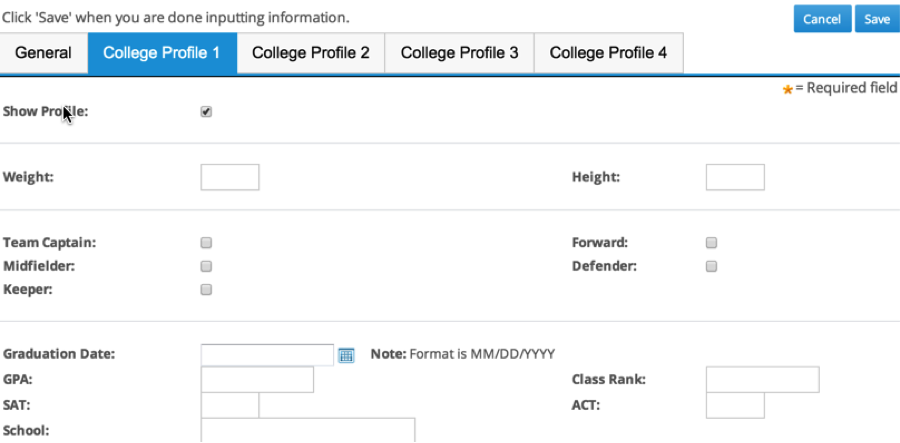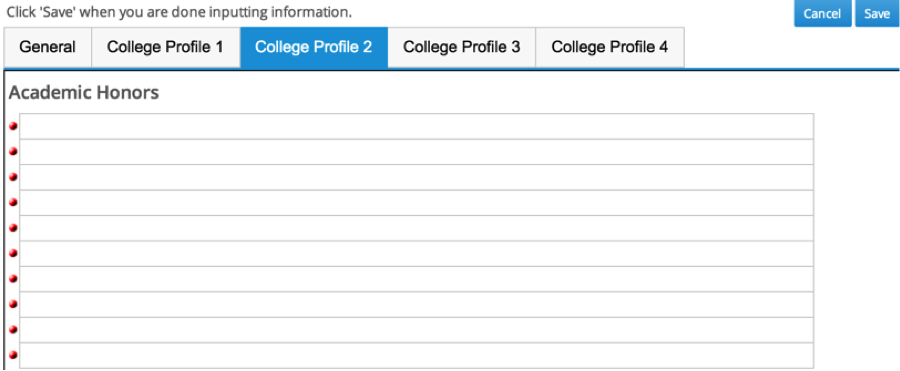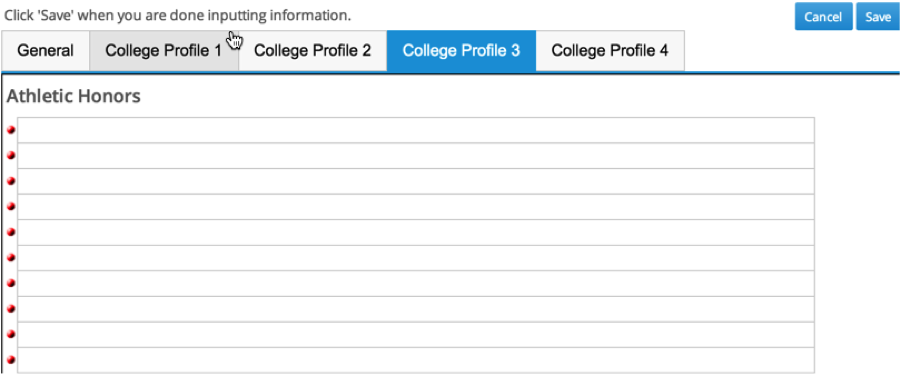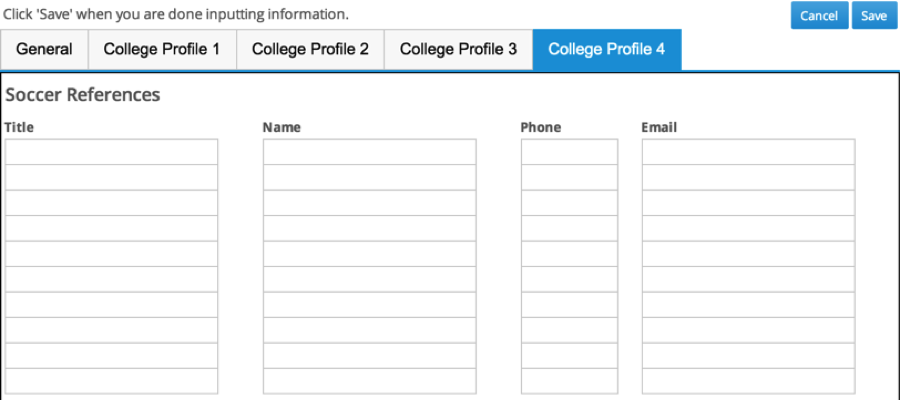Appearance
Adding/Editing Players
Click on a player to edit their information. To add a player to your team, select the blue ‘Add Player’ button at the top.
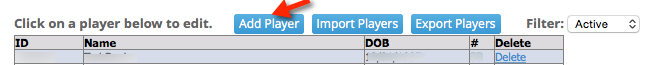
You will then be redirected to the following page. Fill out the following information, making sure to fill in all the required fields (the fields starred yellow). When you are done click the 'Save' button at the top right. 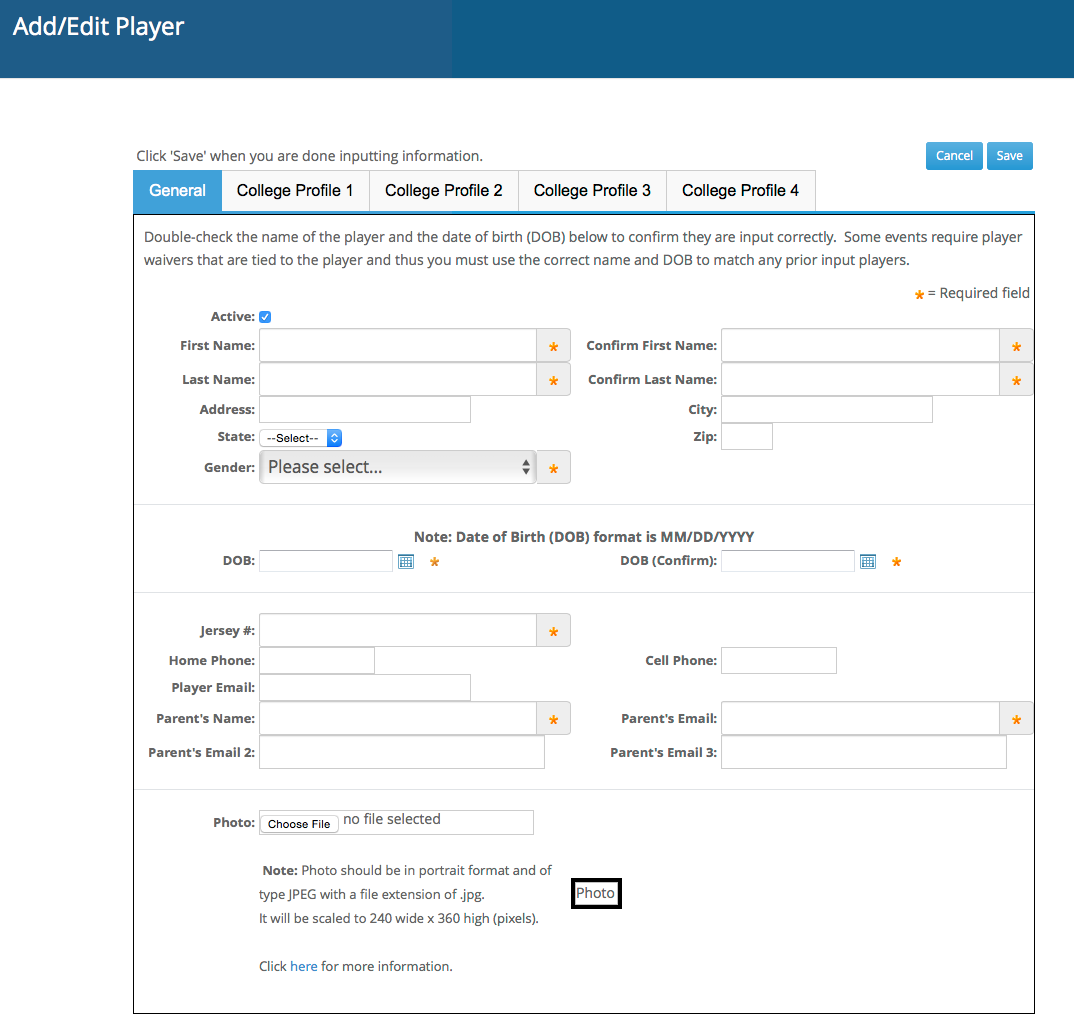
GENERAL TAB
Check the ‘Active’ box to make the player active. Then fill out the following information, making sure to fill in all the required fields (the fields starred yellow). 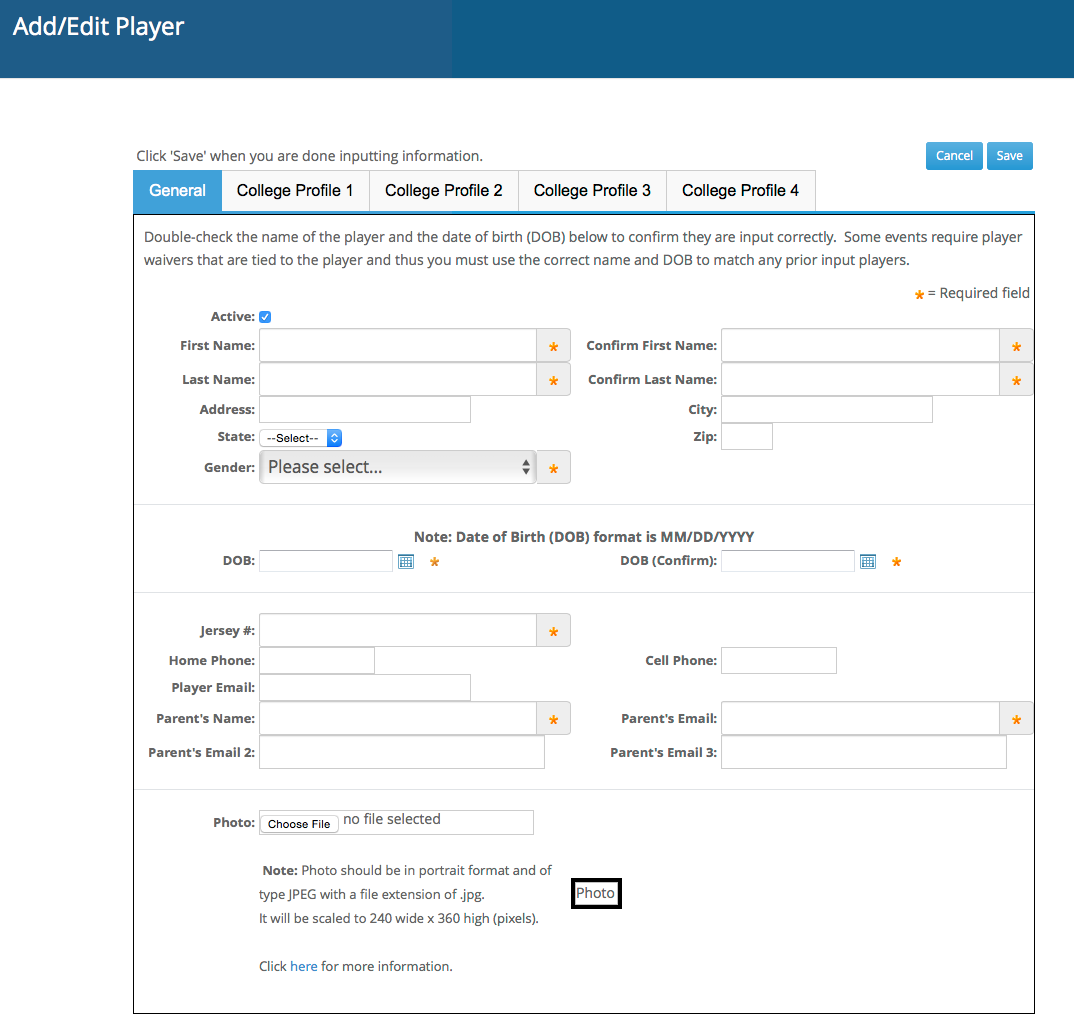
Make sure to click the 'Save' button at the top right corner when you are done.
THE ‘COLLEGE PROFILE’ TABS
The college profile tabs will not typically be used for players of young ages. These tabs are to be filled out for players looking to receive college recruitment and want to play at the college level.