Appearance
Actions Tab
This tab will vary if it is a team event or a player event. In both cases, the ‘Send Email to Current List’ button will bring up an email form that is addressed to the team managers in the list below. The screenshot below is an example of the actions tab in the case of a team event.
In the team event, the ‘Add Team’ link will take you to a page where you can input information to add another team to the registration.
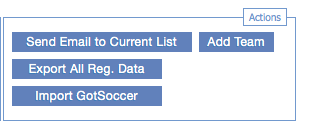
Clicking the 'Import GotSoccer' button will take you to a page where you can can import teams by uploading a file.
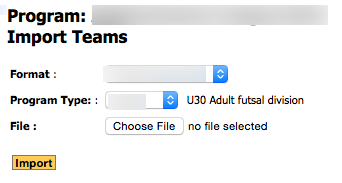
In a player event, the 'Add Player' link will take you to a page where you can input information to add another player to the registration.
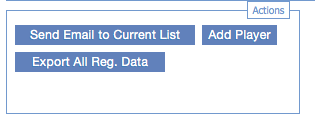
Clicking the 'Export All Reg. Data' button will export all the registration data for the event into an Excel spreadsheet. You can also export this information from the 'Programs' tab on the Admin home page. For more information see the Admin Page Overview section.