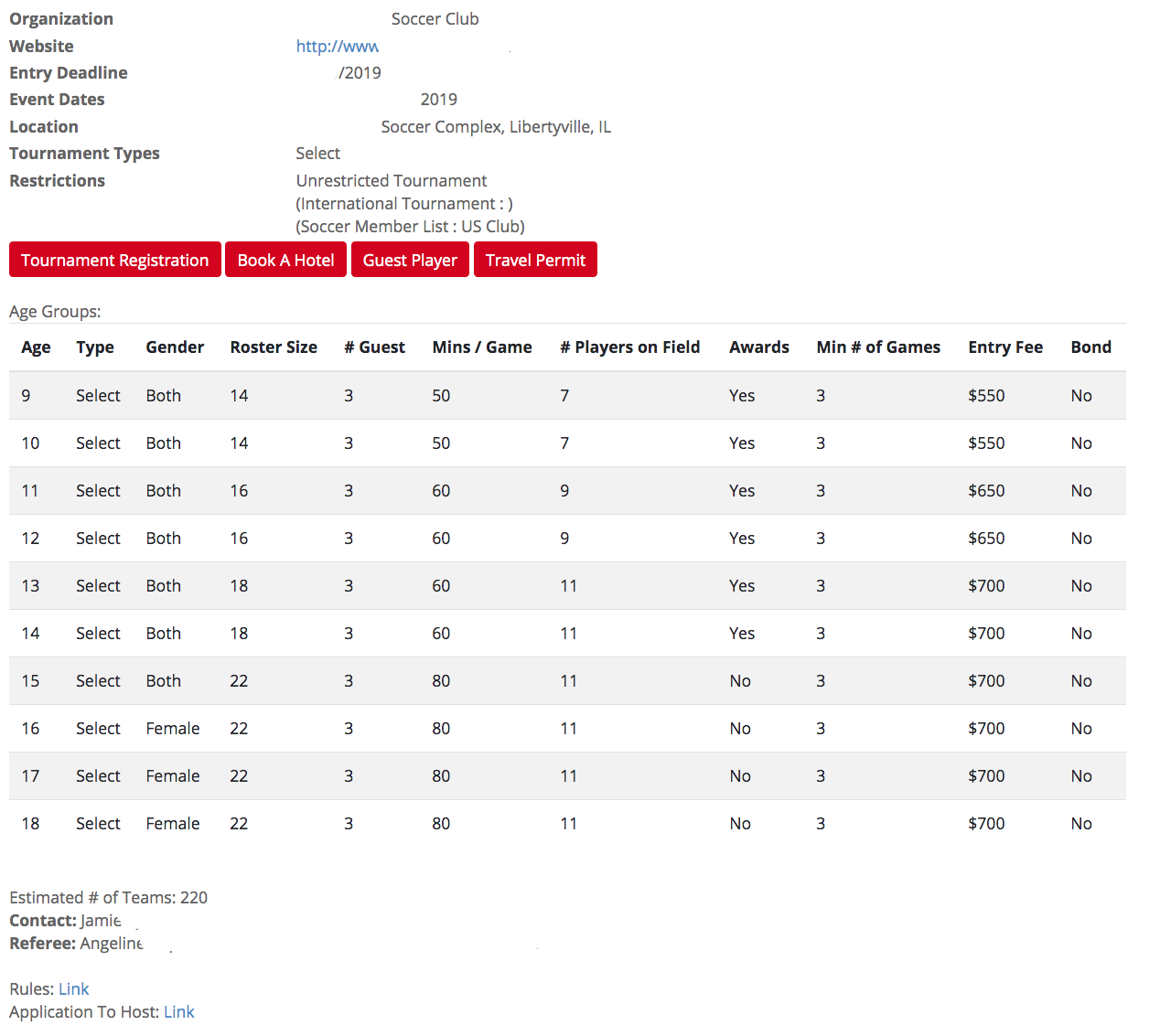Appearance
Finding a Tournament
From the homepage of The Tournament Center, users can find a sanctioned tournament in one of the member states. Simply click the 'Find a Tournament' button and you will be directed to a tournament listing:

You can select the appropriate month and year, and also filter by state. 
From here, users can select a specific tournament to get specific information for that tournament. Information will include webpage, entry deadline, location, and type of tournament (restricted, unrestricted, international).
Up to four buttons will be on the tournament detail page:
- Tournament Registration - opens a new window for the tournament registration page
- Book a Hotel - opens a new window for the hotel booking page
- Guest Player - opens a new window for the Guest Player permit. By using this link to access the Guest Player Permit, team information and the event information will be auto-filled (name of event, event type, date and location). See Guest Player/Player Loan Forms for more information.
- Travel Permit - opens a new window with the Travel Permit. By using this link to access the Travel Permit, team information and the event information will be auto-filled (name of event, event type, date and location). See Travel Permit Forms for more information.
The tournament detail page also lists information for each age group: gender, roster size, allowed number of guest players, length of game, entry fee, etc. Tournament and referee contact info is listed, as well as a link to Rules and the Application to Host. Up to three sponsor images can be added which can be clicked on to take users to that sponsor website.
An example is shown here: