Appearance
Siderbar (Player-based Event)
Selecting ‘View’ on an event will take you to its main page. The left side will contain this sidebar. The ‘Main’ and ‘Reports’ tabs contain different fields and options. The sidebar for player-based events has less fields and has some fields that aren’t seen on the sidebar of team-based events. The fields that weren’t explained in the previous section will now be explained in this one. A portion of the sidebar is shown below.
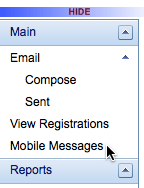
Player Profiles: This tab allows you to generate player profiles. Simply check the box next to the desired player(s) name and then click the 'Generate' button.
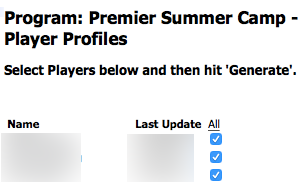
An example of a player profile is shown below.
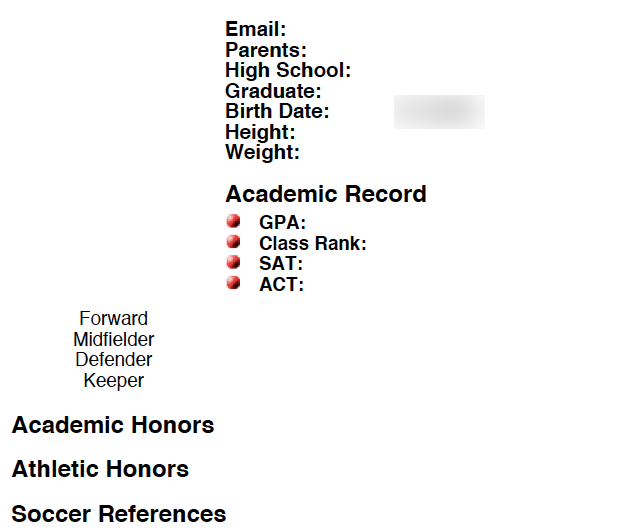
Tryout Cards: if tryout cards are needed for your event, this page can be used to create them. Selecting ‘Generate Cards’ will download a PDF with the tryout cards on it.
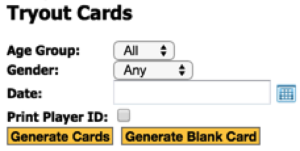
Search/Export: This allows you to search for a specific player and export their information.
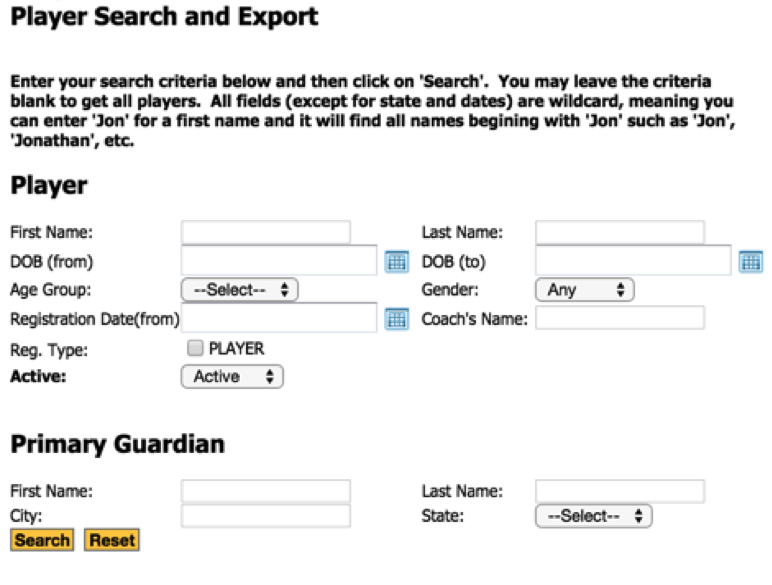
After selecting ‘Search’, you will be redirected to the page shown below. Here you can export the players shown, or assign them to a team.
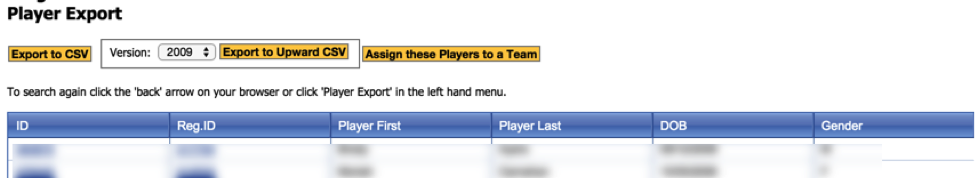
USYF Paid Players: this tab allows you to look at a table of the players that have registered and paid. You can also export the information or generate waivers.
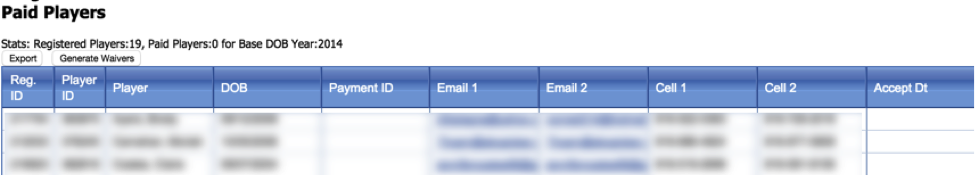
Player Club Team: use this tab to find out the club team a player is on. Simply fill in the information necessary and hit ‘Search’.