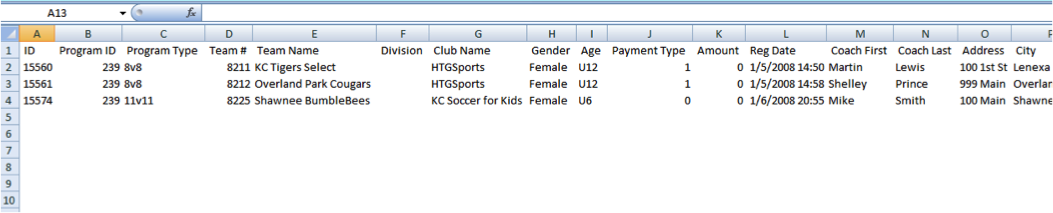Appearance
Admin Page Overview
There are six main columns when looking at the 'Programs' tab on the admin page and each is explained below.
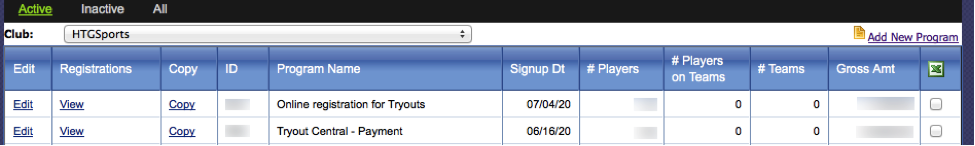
- Signup Date is the deadline to sign up for an event before it is closed.
- #Players
- #Players on Teams is the total number of players input into teams.
- #Teams is the total number of teams registered.
- Gross Amount is the revenue for the program.
- The excel column allows you to create an excel spreadsheet with the information for your program. Check the box for your program in the excel column, then click the excel icon and an excel spreadsheet will be created with your program info.
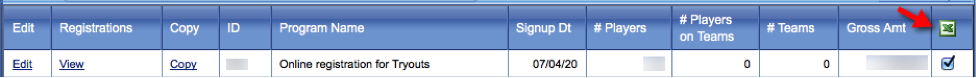
The file will then open into an Excel spreadsheet, showing the raw data for the program.