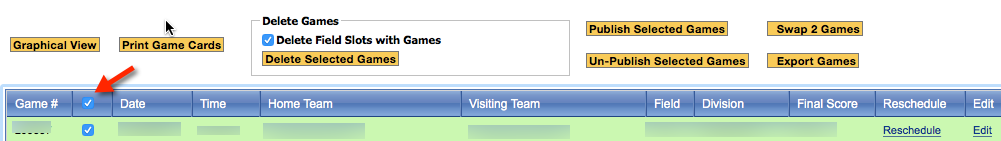Appearance
Deleting Games
- Bring up the ‘View Games’ page. Find the game that you would like to delete and press ‘Submit’. Or you can look through the entire list of games by pressing ‘Submit’ without entering any information.

Select the game you want to delete and then press ‘Delete Selected Games’.
This will bring up a text box asking if you want to delete the selected game. Press ‘OK’ to confirm and delete the game.
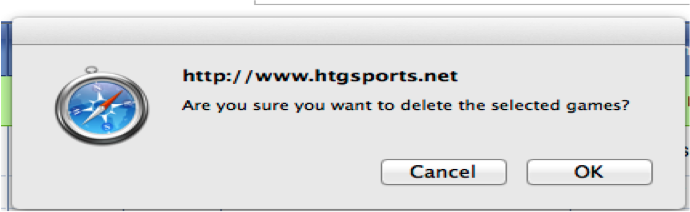
- You can also delete multiple games by selecting the checkbox (which selects all of them) and then pressing 'Delete Selected Games'.