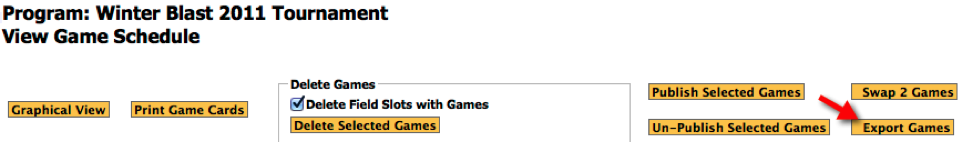Appearance
Exporting Games
- Bring up the ‘View Game Schedule’ page and select the game or games you wish to view.
- At the top right of the page there will be a ‘Export Games’ button.
- This button will export all of the games for that registration into an Excel file.