Appearance
Requesting Refunds
Login as admin and then select ‘View’ for the program you would like to request a refund for. This will bring up the ‘View Registrations’ page.
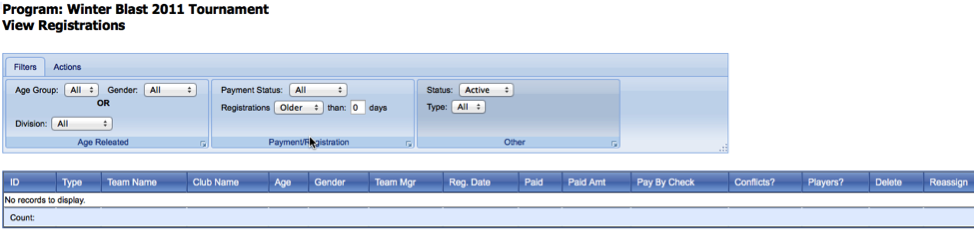
Select the registration you would like to request a refund for. This will bring up the registration details page. There will be a ‘Request Refund’ link at the upper right of the page. Clicking this button will bring up a text box.
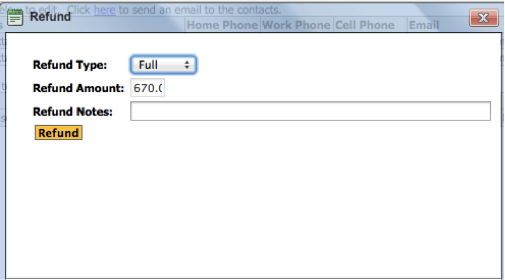
You will then have the option to request a full refund or partial. If you select a full refund, the amount will already be entered. If you select a partial refund, you will have to manually enter the amount. The ‘Refund Notes’ is a place for you to explain why a refund is needed. This is a required field. After the request for a refund is submitted, the ‘Request Refund’ link will be replaced with text about the refund requested.
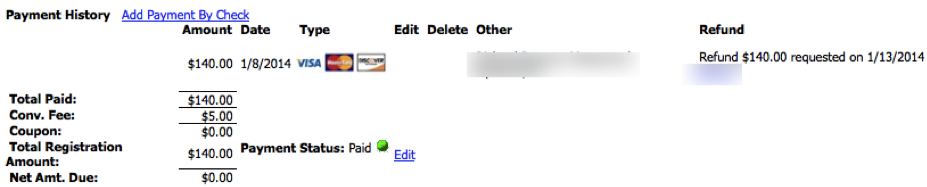
Refunds are only available up to 60 days after the registration date. The ‘Request Refund’ link will not appear on the page if it is past 60 days. Clicking the ‘Refund’ link sends a refund request to HTGSports. Once HTGSports receives a refund we will process it in 2-3 days. After HTGSports processes the request it will show up on the ‘Registration Detail’ page.
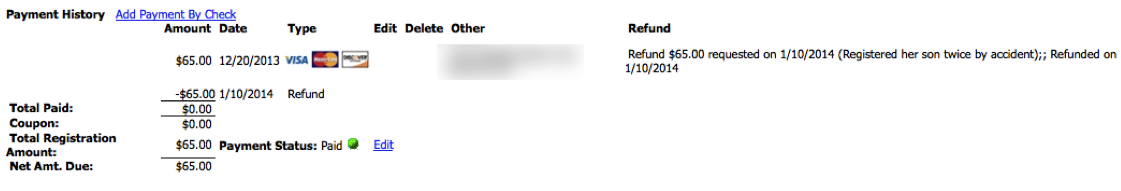
Once HTGSports processes the request it will take an additional 3-5 days to show up on your credit card.