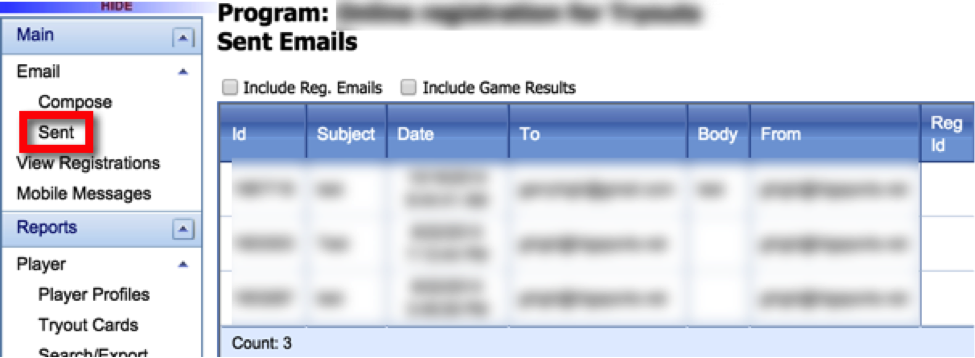Appearance
Email
Emails can be sent to team managers and parents/guardians via the ‘Email’ option on the left sidebar. Click ‘Compose’ to create an email, and select the ‘Send’ button at the bottom when you’re done.
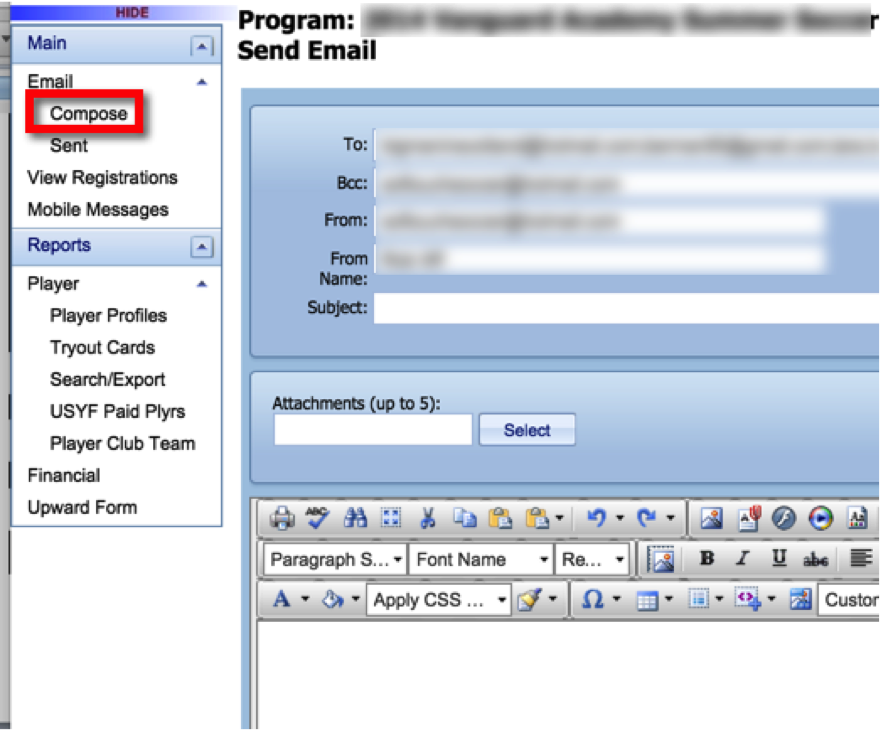
To view sent emails, go to the Main tab and select 'Sent' under 'Email' section.