Appearance
Manage Teams
Once you have edited and managed your pools, you can manage your teams and assign them to pools. On the ‘Division Manager’ page, find the division that you wish to manage, and select ‘Manage’ for the appropriate pool.
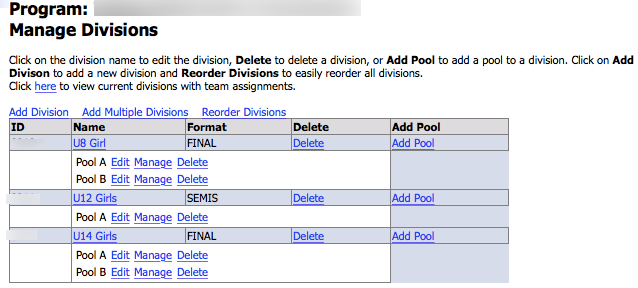
This link will direct you to the page where you can assign teams to the selected pool. You can add/remove teams either by double clicking the team, or by using the add/remove buttons shown below. The box on the left lists registered teams that have yet to be assigned to a pool; the box on the rights lists teams in the selected pool. There is also a ‘FIND’ textbox where you can search for a team in the list.
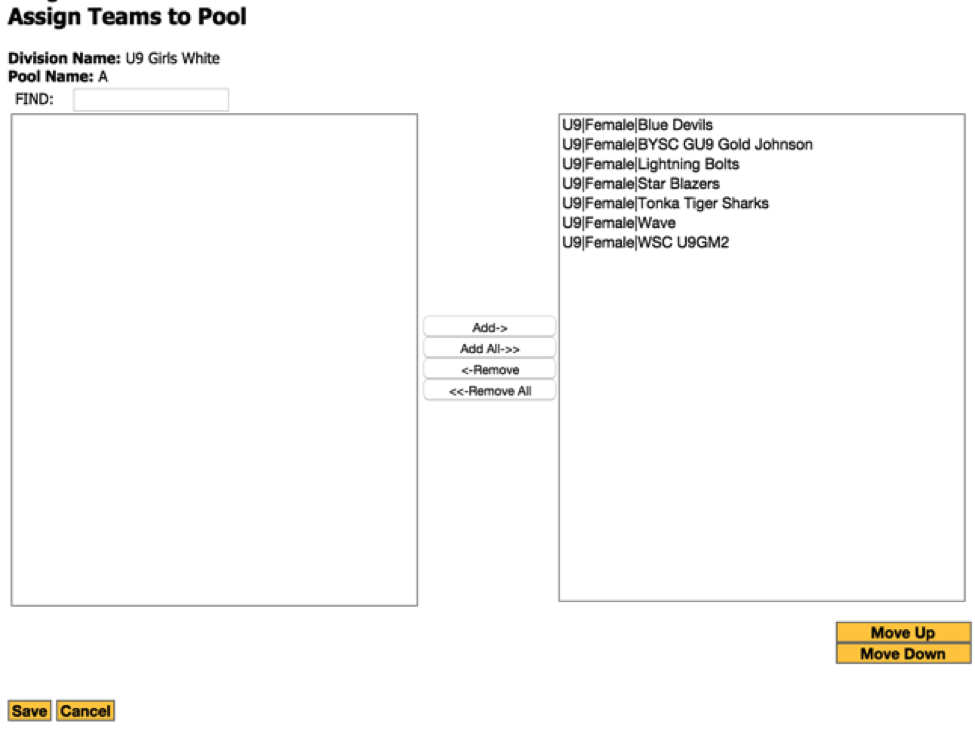
After you have selected your teams from the list on the left and have the teams for the pool in the box on the right, highlight each team and select ‘move up’ or ‘move down’ to put the list of teams in the order you want them displayed on the website. Usually this is in order of seeding for the pool. When you have finished, select save (located in the lower left hand corner of the page). You will be redirected to the ‘Manage Divisions’ page and can assign teams to another division.