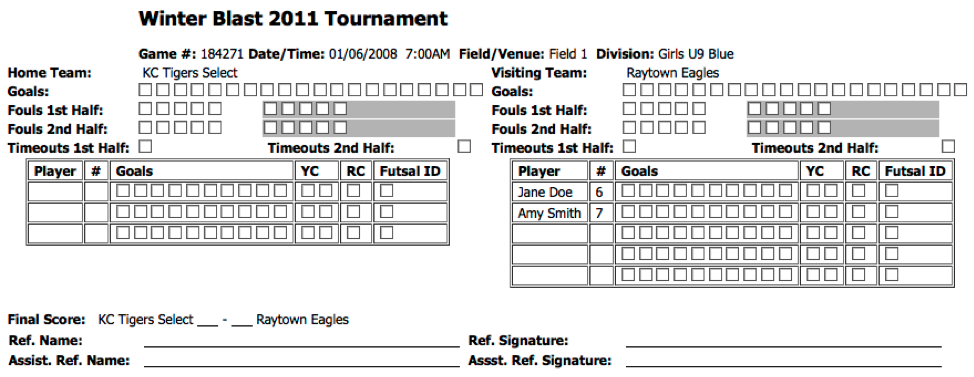Appearance
Game Cards
Bring up the ‘View Games’ page from the scheduler main page.
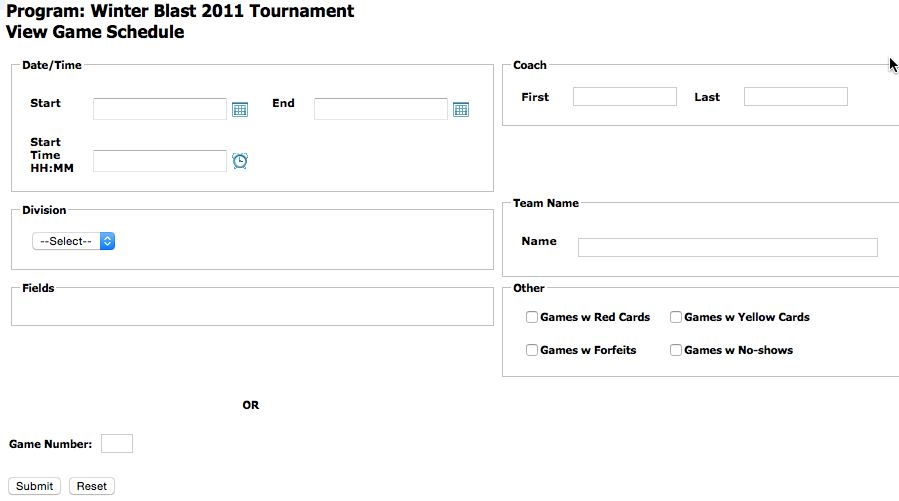
The 'View Games' page has several options to help you filter your list of games. For example, to find all games on Field 1 on Saturday 3/10/2007 you would enter a start and end date of 3/10/2007 and click on the checkbox next to Field 1. Likewise, to find all games for a particular coach you can enter their first name and last name (or any combination) in the First and Last fields. Once you have entered your criteria click on the ‘Submit’ button.
Note: if you know your game number you may instead choose to just enter the game number and then hit submit.
The results page will be shown:
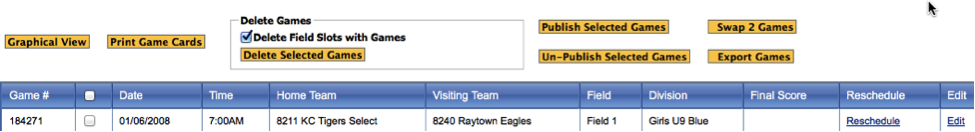
Click the ‘Print Game Cards’ button on the upper left. This will bring up a text box with options for the format and layout of the game cards. This will print game cards for whatever you have in your grid. There are three different layouts to choose from, and the game cards can be formatted for outdoor, futsal, or indoor. Choose your desired format and then press ‘OK’. The ‘Blank Cards Only’ toggle can be used to print a sheet of blank game cards for later use.